Cursor AI – is an intelligent coding assistant integrated directly into the code editor. Simply put, it is a program that enhances the development environment with artificial intelligence. It was created by the startup Anysphere Inc. – a company founded in 2022 by four MIT graduates fahimai.com. This project received support from the OpenAI fund, and in 2023, the team launched the first version of Cursor AI fahimai.com. The name Cursor (from English “cursor”) emphasizes that the assistant helps you precisely where you work with code – literally “suggesting” next to the cursor in the editor.
The foundation of Cursor AI’s “intelligence” is the powerful GPT-4 language model from OpenAI daily.dev. In fact, it is the same technology that underlies ChatGPT, but adapted for programming. Thanks to GPT-4 (and auxiliary models), Cursor AI understands your code and can generate new program snippets as if written by an experienced developer daily.dev. In other words, Cursor AI is a combination of a familiar code editor (built on Visual Studio Code) and the capabilities of artificial intelligence.
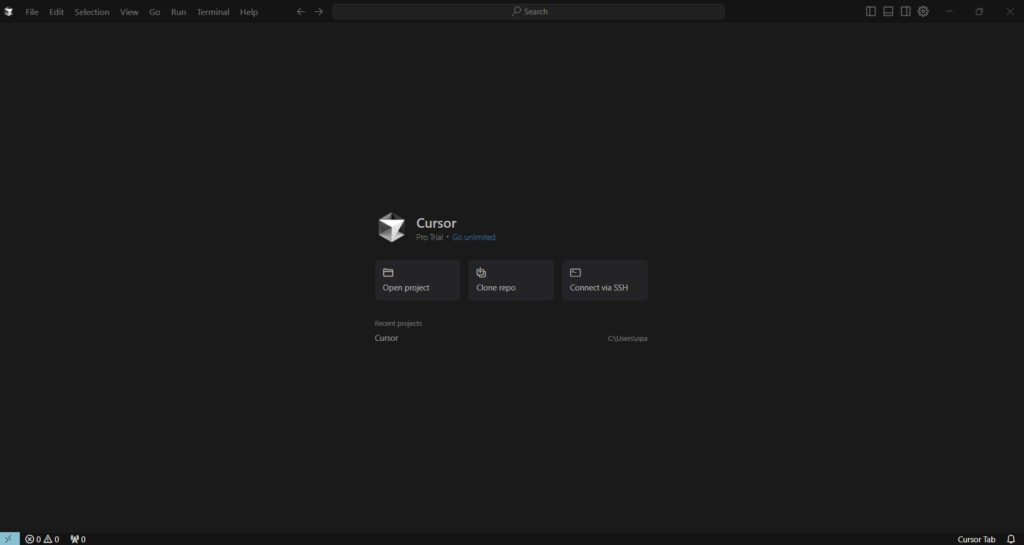
Key Features of Cursor AI
Cursor AI provides developers with a whole set of features that simplify and speed up working with code. Here are some of its main capabilities:
- Code Autocompletion. The assistant predicts and suggests the next lines of code, often writing entire snippets for you. Unlike standard autocompletion, Cursor AI takes into account the context of your project and can offer several lines of code ahead qodo.ai. This saves time and reduces the number of errors, as less routine means fewer chances to miss something.
- Editing and Refactoring on Demand. You can command in English (or another language) to change your code, and Cursor AI will make the adjustments. For example, you can ask: “rewrite this function more optimally” – and the tool will automatically format or simplify the code as requested. Cursor AI can improve code structure: simplifying complex conditional statements, removing unnecessary variables, etc. daily.dev. Essentially, it acts as a smart editor that knows best practices and helps make code cleaner.
- Code Explanation and Documentation. If any part of the program is unclear, just highlight it and ask the assistant what it does. Cursor AI explains code in plain language and can even add comments or generate documentation for a function. This is useful not only for beginners trying to understand someone else’s code, but also for experienced developers working with a large codebase. The tool can automatically write comments for complex sections or create Markdown documentation based on the code fahimai.comdaily.dev.
- Code Generation by Description (Natural Language). One of the most impressive features is the ability to create code “on demand”. You simply formulate a task in your own words, and Cursor AI generates the corresponding code. For example, the request “Create a function to calculate the n-th Fibonacci number” will lead to the AI writing this function in Python or JavaScript (depending on the context) daily.dev. Thus, even without detailed knowledge of syntax, a user can obtain a working program fragment by describing what is needed.
- Test Generation. Cursor AI helps write test scenarios for your code. You can ask: “generate unit tests for this function”, – and the assistant will suggest a set of tests. It will indicate which cases to check, create the necessary testing functions, and even help set up the testing environment forum.cursor.combuilder.io. This is particularly helpful to ensure that new code works correctly and does not break existing functionality.
- Bug Detection and Fixing. The tool acts as a kind of “debugging buddy.” If there is an error in the code or it fails to compile, the AI can point out what the issue is and suggest a solution. Cursor automatically highlights potential bugs or syntax errors, marks them, and gives advice on how to fix themdaily.dev. For example, if you forget to close a bracket or incorrectly name a variable, the system will highlight it and explain what is wrong.
All these features work together. Cursor AI also has a built-in chat interface, where you can interact with the assistant like a chatbot (similar to ChatGPT), but with the difference that it “sees” your code. This means you can ask questions like: “Is there an error here?” or “How do I add a new function to this class?”, and the AI will respond considering your project cursor.com. Moreover, Cursor supports executing commands directly from the chat: it can even run your code or terminal commands within the environment if you confirm the action cursor.com. Thus, Cursor AI does not just passively advise but can actively interact with your project, speeding up many routine tasks.
What Problem Does Cursor AI Solve and Who Benefits from It
Developers know how much time can go into repetitive tasks: writing similar code, searching for small errors, adding comments or documentation. Cursor AI is designed to take this routine off the programmer’s shoulders. It acts as a “co-programmer” or pair developer who is always at hand daily.dev. Here are some specific problems that this AI assistant solves:
- Accelerating Code Writing. Thanks to smart autocompletion and snippet generation, code can be written significantly faster. According to some users, after a month of working with Cursor, their productivity increased by about 30% on typical tasks daily.dev. The assistant instantly provides the necessary templates, allowing you to be less distracted and accomplish more.
- Reducing Error Rates. Cursor AI helps catch bugs at an early stage. It highlights potential issues and immediately suggests fixes. This saves hours that are usually spent on debugging. Automatic test generation also increases code reliability – you immediately check whether the function works as it should.
- Saving Time on Learning and Research. If previously, when faced with the question “how to implement this?”, a developer would go to Google or read documentation, with Cursor AI, many answers can be obtained instantly in the chat. The assistant will explain how a certain fragment works or remind you of the syntax of a library. This is especially useful when you are learning or working with a new technology – the AI unobtrusively suggests and teaches during the process.
- Assistance with Routine Tasks. Many tasks – such as renaming a variable in all files, moving a function to another class, writing template code for database connections – do not require special creativity. Cursor AI can automatically perform these for you (or suggest a ready solution), freeing up time for genuinely complex engineering tasks. You focus on the product’s logic rather than on “toilet” code.
Importantly, the benefits of such tools are felt not only by professional programmers. Cursor AI lowers the entry threshold for programming. A person who is not an engineer but has an idea can try to implement it with the help of an AI assistant. For example, the Vice President of Cloudflare shared that his 8-year-old daughter was able to create a simple chatbot in just 45 minutes using Cursor AI daily.dev. Of course, such a result requires some mentorship, but the fact is impressive – modern AI tools simplify coding so much that even a child or someone with no experience can create something.
For non-technical professionals, knowledge of such capabilities is also beneficial. Firstly, it saves costs and time: simple scripts or prototypes can now be obtained without involving a large team of developers – it is enough to formulate a task for the AI. Secondly, it provides a better understanding of how software is created today. Even if you do not write code yourself, awareness of Cursor AI’s capabilities will help you work more effectively with the development team, set realistic tasks, and evaluate timelines. Thus, Cursor AI addresses the issue of bridging the gap between an idea and its technical realization – it shortens the path from concept to working prototype.
Comparing Cursor AI with Other AI Code Assistants
The market for AI assistants for programmers is rapidly growing, and Cursor AI is not the only player. There are other similar tools (such as GitHub Copilot, Codeium, Tabnine, etc.), so it is logical to ask: how does Cursor differ and what are its strengths and weaknesses compared to competitors?
- GitHub Copilot. This is perhaps the most well-known AI assistant for code today. Copilot appeared earlier and integrates as an extension in popular IDEs (VS Code, JetBrains, and others). It was created by GitHub in collaboration with OpenAI. In terms of capabilities, Copilot is indeed similar to Cursor: it also writes code for you, can generate functions, and even entire classes. However, Copilot initially operated mainly as autocompletion and did not have as interactive a chat as Cursor (although the new version Copilot Chat adds this option). An important distinction is the AI model: while Cursor uses the cutting-edge GPT-4, Copilot has long worked on the OpenAI Codex model (a derivative of GPT-3) daily.dev. Currently, Copilot has also transitioned to the GPT-4 base for some features swimm.io, but due to a different approach, it may fall short of Cursor in understanding context deeply. A strong point of Copilot is its tight integration with the GitHub ecosystem and stable operation “out of the box.” Moreover, Copilot is cheaper: a paid subscription costs about $10 per month (compared to $20 for Cursor) daily.dev. Its weaknesses include less flexibility: it does not execute commands, lacks such an advanced “agent” mode as Cursor, and does not work offline.
- Codeium. This is a free alternative to Copilot that is rapidly gaining popularity. Codeium appeals by being free for individual users and supporting over 70 programming languages zackproser.com. It is also available as a plugin for various environments (VS Code, Vim, IntelliJ, etc.), meaning developers do not need to change their favorite editor. In terms of features, Codeium is similar: it autocompletes code and can generate code snippets on request. However, the model it operates on is a proprietary development of the Codeium team (not GPT-4). It falls short of OpenAI in “intelligence,” so sometimes Codeium provides less accurate or contextually limited suggestions. Nevertheless, for many typical tasks, its capabilities are sufficient. Strong points: it is free, widely integrated, and does not require sending code to a third-party corporation (they promise not to store your codebase). Weak points: sometimes less relevant suggestions on complex tasks and the lack of advanced features like those in Cursor (for example, no agent mode or full dialogue with the AI about the entire project).
- Tabnine. One of the first AI assistants for developers, known for its focus on privacy and local operation. Tabnine can be installed in a mode where the model runs directly on your computer without sending code to the cloud swimm.io. This is a significant advantage for companies that critically need to keep their code private. Tabnine supports many languages and IDEs, also offering autocompletion and template generation. However, in terms of “intelligence,” it slightly lags behind modern competitors. Tabnine uses its own language model trained on high-quality open-source repositories swimm.io. It is fast and secure, but not as powerful as GPT-4. Therefore, Tabnine’s suggestions can sometimes be more trivial. Strong points: best solution for the corporate segment where security is crucial; flexibility (can be finely tuned to your needs); availability of a free version and relatively inexpensive Pro subscription (around $12 per month) swimm.io. Weak points: model limitations – without the cloud, it lacks access to large datasets, so it may offer less optimal solutions; absence of a “chat” interface (Tabnine functions more as a smart autocomplete than a conversational partner).
In addition to these examples, there are other AI assistants: Amazon CodeWhisperer (integrated with AWS, well-suited for autocompletion in cloud projects), Replit Ghostwriter (combining browser-based development environments with AI suggestions), and others. Each product has its niche. Cursor AI stands out by offering a dedicated development environment, specifically tailored for close collaboration with AI. While Copilot and Codeium aim to integrate into developer tools, Cursor offers you to work in its own interface (which is almost identical to VS Code in appearance and supports the same extensions). This allows for a deeper integration of artificial intelligence capabilities: Cursor “sees” your entire project, can index code, and execute complex multi-step commands. Ultimately, the choice between these tools often comes down to priorities: if you need maximum AI power and functionality – try Cursor; if simplicity and integration are important – Copilot; if budget and openness – Codeium; if confidentiality – Tabnine. Many developers, by the way, combine several solutions, using each in their respective cases.
Why Cursor AI is a Technology Trend Worth Knowing About
Even if you are far from the world of programming, Cursor AI deserves attention as a vivid example of modern trends in IT. First of all, it demonstrates how artificial intelligence is changing traditional fields – in this case, the field of software development. Once, programming required years of training, but now AI tools make it more accessible: they take on the routine, allowing a person to focus on ideas. This is part of a broader trend of “AI assistants” across various fields – from text chatbots to image and music generators.
Secondly, Cursor AI’s success in the market emphasizes the scale of this trend. The product is rapidly gaining popularity: by early 2024, Cursor became the fastest-growing software product, even outpacing ChatGPT in user acquisition rates entrepreneur.com. In just the first year, it reached over a million users and $100 million in annual revenue entrepreneur.com – and this without significant marketing expenses! The valuation of Anysphere, the company that created Cursor, has risen to $2.6 billion entrepreneur.com. Such interest from investors and the community indicates that the technology genuinely addresses urgent needs. Major companies (Samsung, Shopify, Midjourney, etc.) are already implementing Cursor AI into their processes daily.dev, which is a sign that the tool works and delivers results.
Thirdly, Cursor AI is changing perceptions of future skills. If it was previously thought that programming was the domain of narrow specialists, now the concept of “programming by prompts” (prompt engineering) is emerging. The ability to formulate tasks for AI correctly may become as important as the ability to write code by hand. Experts note that such tools bring us closer to a future where anyone, regardless of skill level, can implement their ideas into a software product daily.dev. This does not mean that professional developers will disappear – rather, their role will evolve. Routine tasks will be handled by AI, while humans focus on creative, architectural, and analytical aspects.
In summary, Cursor AI is more than just another code editor. It is a harbinger of a new era in development, where humans collaborate with artificial intelligence. Even if you do not write code daily, observing this trend is beneficial: it is very likely that similar AI assistants will soon appear in other professions. And for businesses or creative individuals, knowledge of Cursor AI’s capabilities opens new doors – from rapid prototyping of ideas to saving resources on typical tasks. Thus, it is no surprise that Cursor AI is currently a hot topic: it embodies a technological leap that everyone interested in innovation should know about. daily.dev
Sources: official Cursor website, daily.dev blog, Fahim AI reviews, Entrepreneur, and others.


